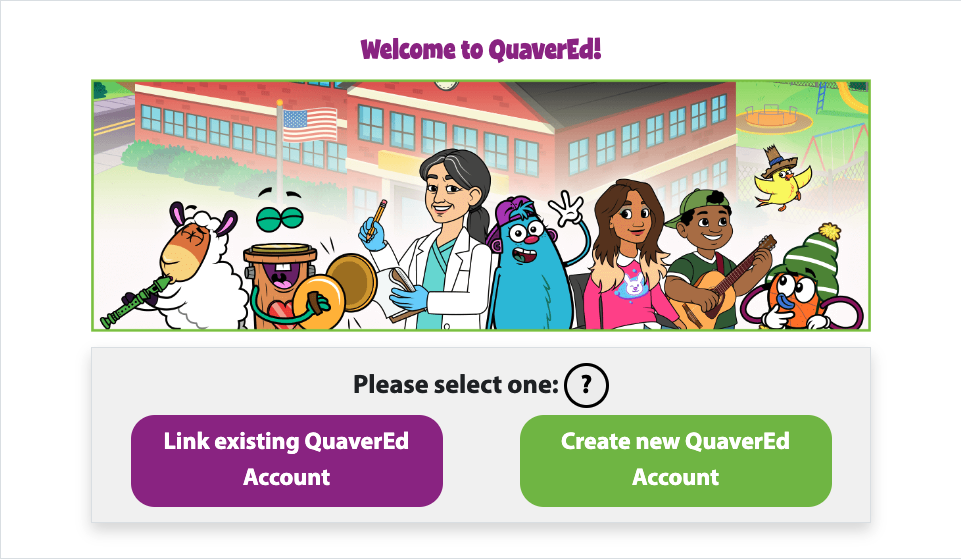Welcome to QuaverEd! We provide several convenient methods for accessing your Quaver account after purchase. If you would like to purchase, please contact a sales rep here.
Need assistance? Contact integration@quavered.com or Customer Service at (866) 917-3633 or send us a message.
Website Login
After your purchase, you will receive an email containing a “Get Started” button. Click this button to be directed to a page where you can:
- Enter your information.
- Create your username and password.
- Click Submit to log into your account!
You can now access your account at www.quavered.com/login using the username and password you created!
Renewal
If you’re renewing or purchasing additional Quaver products, our Sales and Customer Service teams will automatically renew your license. In some cases, you may need to manually enter the provided Teacher Access Code. To do so:
- If your account has expired, you will be prompted to enter the Teacher Access Code sent to you upon logging in.
- If your account is active, select Menu > Account Info > Teacher Access Code from your dashboard, enter your new code, and click OK.
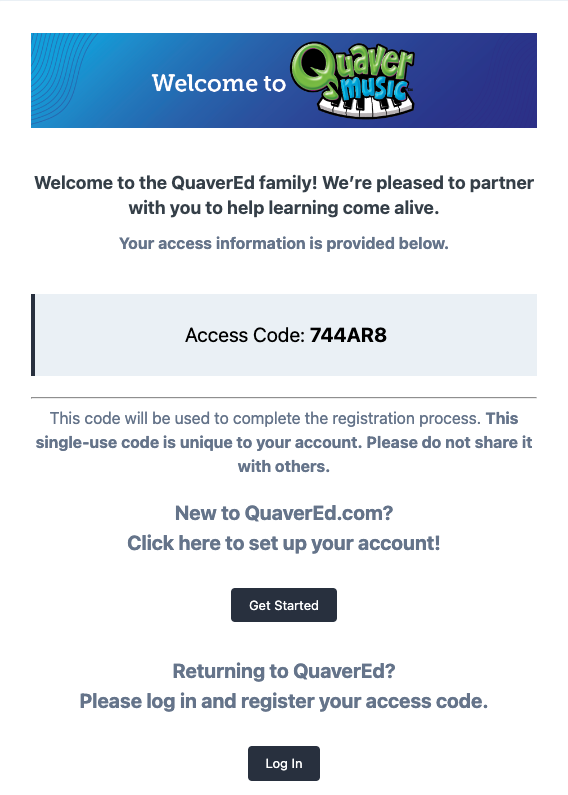
Single Sign-On (Auto-Registration)
Teachers and students can access their accounts using their Single Sign-On (SSO) platform. Our team can work with your district to auto-register accounts upon purchase. This convenient method allows users to access Quaver products without having to create account credentials.
First-time users should follow the steps below:
Open your SSO platform and a QuaverEd icon will appear. Click this and you will see a welcome screen with two options:
Click Create New QuaverEd Account if this is your first time using a Quaver product. This will auto-generate your account from the information provided from your district.
Click Link Existing QuaverEd Account if you have previously setup a Quaver account. You will be prompted to enter your username and password.
You can now access Quaver through your SSO platform!
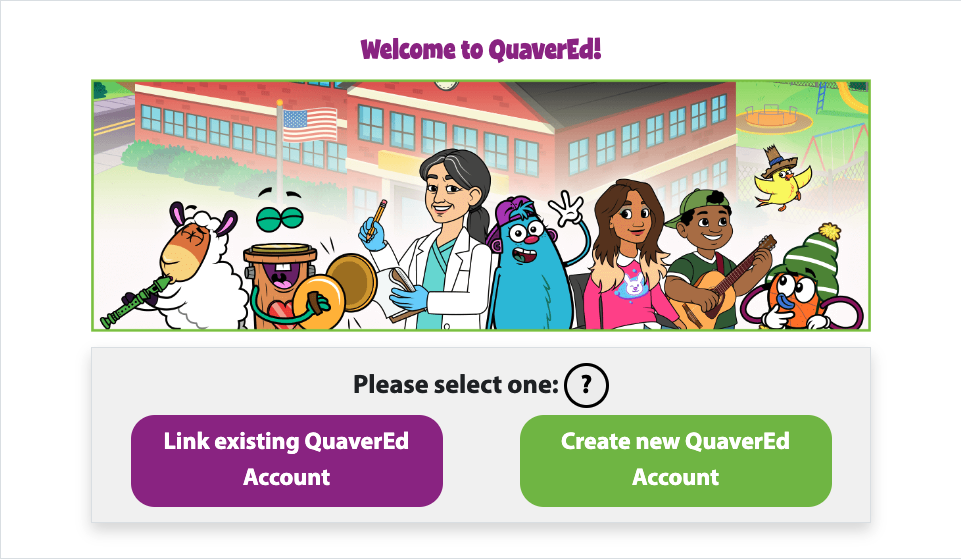
Single Sign-On (Manual Registration)
Teachers and students can access their accounts using their Single Sign-On (SSO) platform. Our team can work with your district to integrate Quaver into your district’s SSO platform. This method requires teachers and students to manually setup their username and password upon first-time login.
First-time users should follow the steps below:
Open your SSO platform and a QuaverEd icon will appear. Click this and you will see a welcome screen with two options:
Click Create New QuaverEd Account if you have not setup a Quaver username and password.
- Select Teacher or Student.
- Enter the Teacher Access Code (Teacher) or Class Code (Student). Students should then skip to step 5.
- Teachers will be prompted to enter their personal information.
- Create your username and password.
- Click Submit to log in.
Click Link Existing QuaverEd Account if you have previously setup a Quaver account. You will be prompted to enter your username and password.
You can now access Quaver through your SSO platform!