This Year,
Make it Yours!
You know your students best. You bring the expertise, creativity, and passion. We provide the platform and resources to make it your own. This year, craft a curriculum you’re excited to use! Your Classroom, Your Lessons. Your Way.
Get Secret Lessons Made Just for YOU!
Don’t Have a License?
Fill out this form to access Back to School lessons for grades K–8.
Got a Quaver license?
Log in to your account, go to Resource Manager, and search “Back to School 2025” to find custom lessons for your grade level.

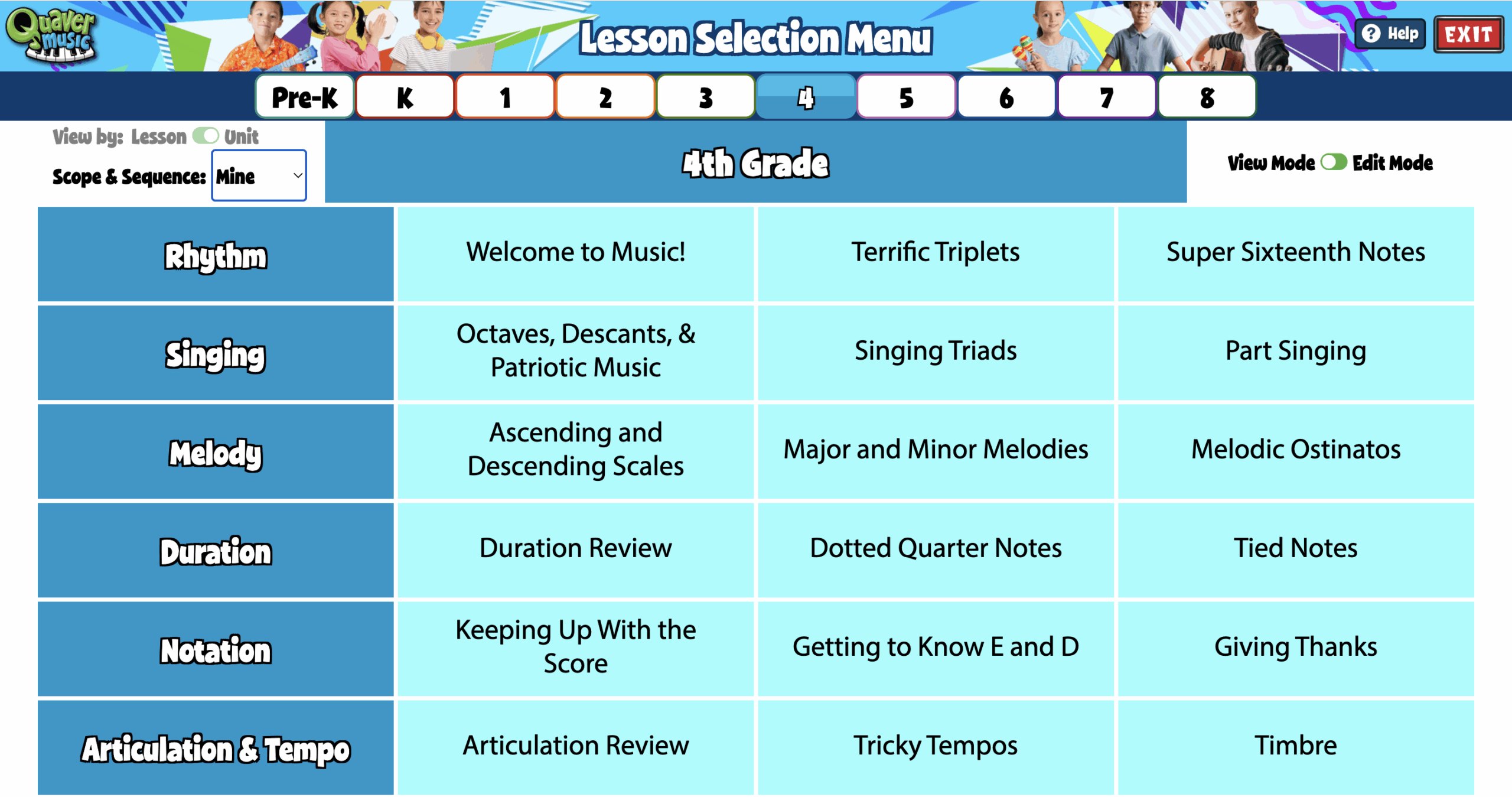
Customize Your Scope & Sequence
You can now rearrange, add, or remove units and lessons directly from the Lesson Selection Menu. Go to Quaver Curriculum, Edit Mode, Change the Scope & Sequence, make changes, and press Save!
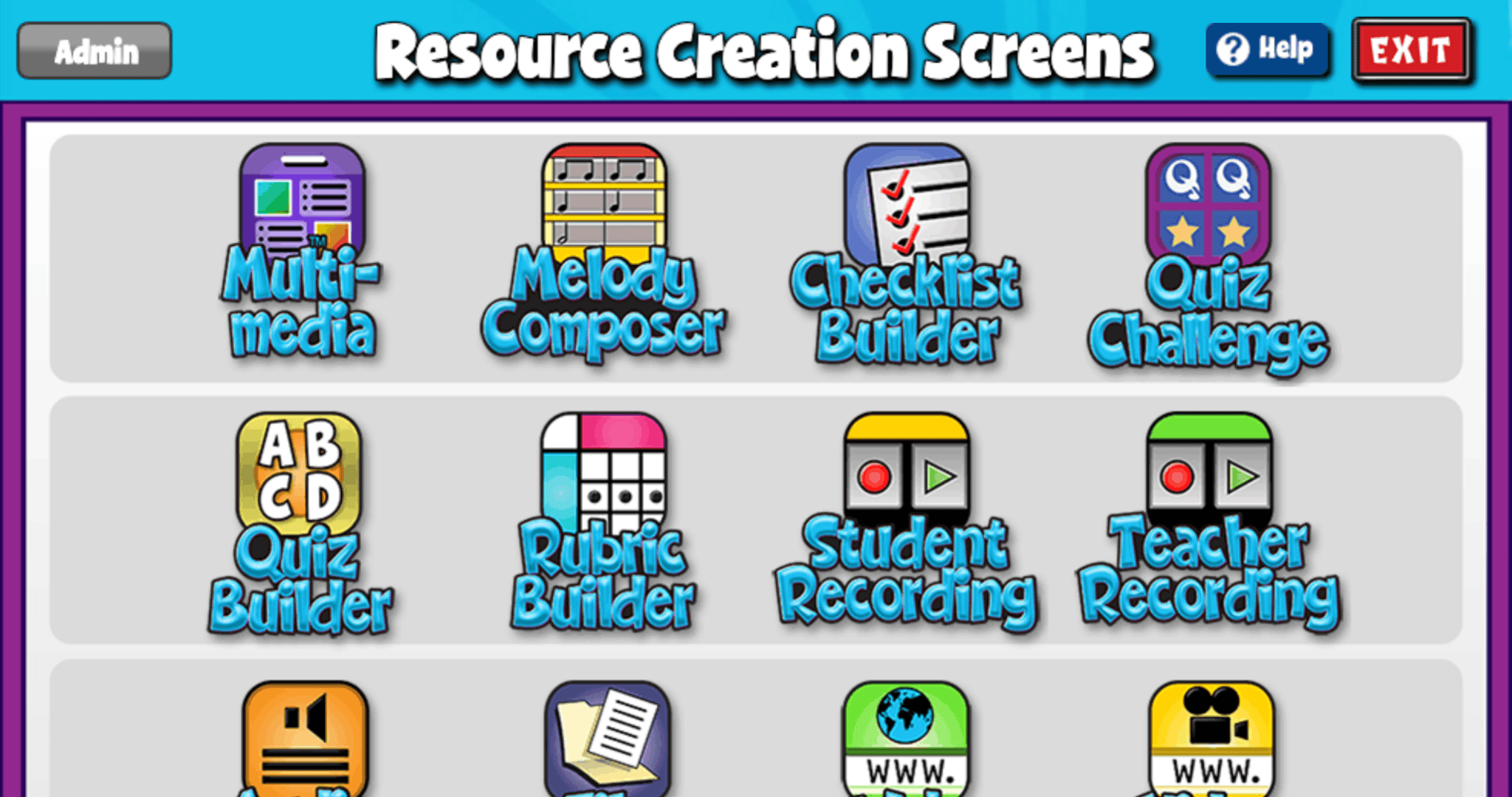
Add Your Favorite Resources
You can pull content from outside QuaverEd and create custom screens from scratch to add to your custom lessons or assignments. Try out our favorites: Quiz Challenge, Teacher Recording, and Video Link!
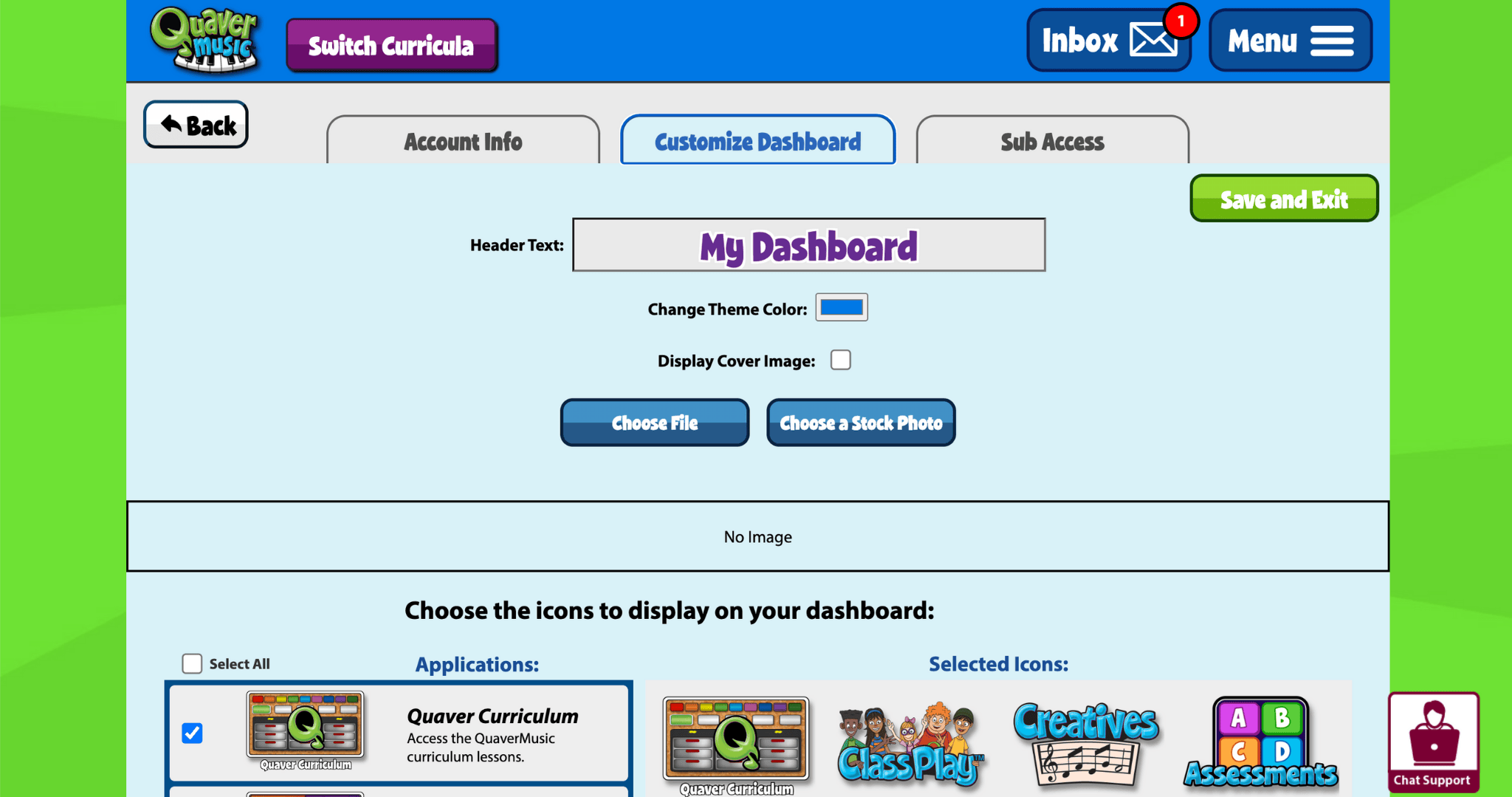
Personalize Your Dashboard
Don’t forget to click Customize on your Dashboard to make it easy to find your most-used icons.
Avatar Competition
How to Make it Theirs
Teachers, encourage students to customize their Avatars! To help get them started, use the Awards tool to award QuaverNotes. For a chance to be featured on the Quaver Street Billboard, submit a screenshot of student avatars in this form by the end of September. The avatars will be chosen randomly and displayed on the Billboard.
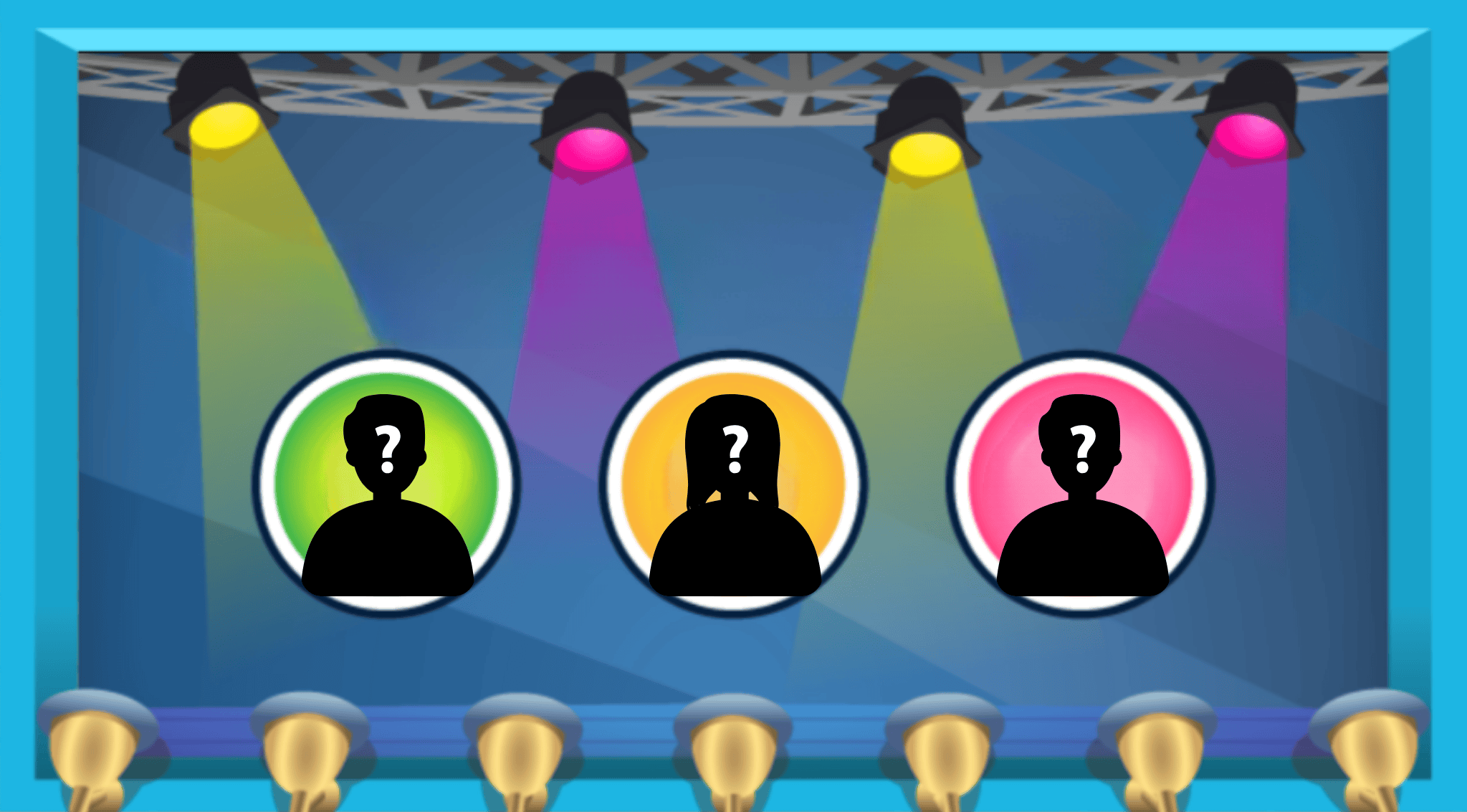
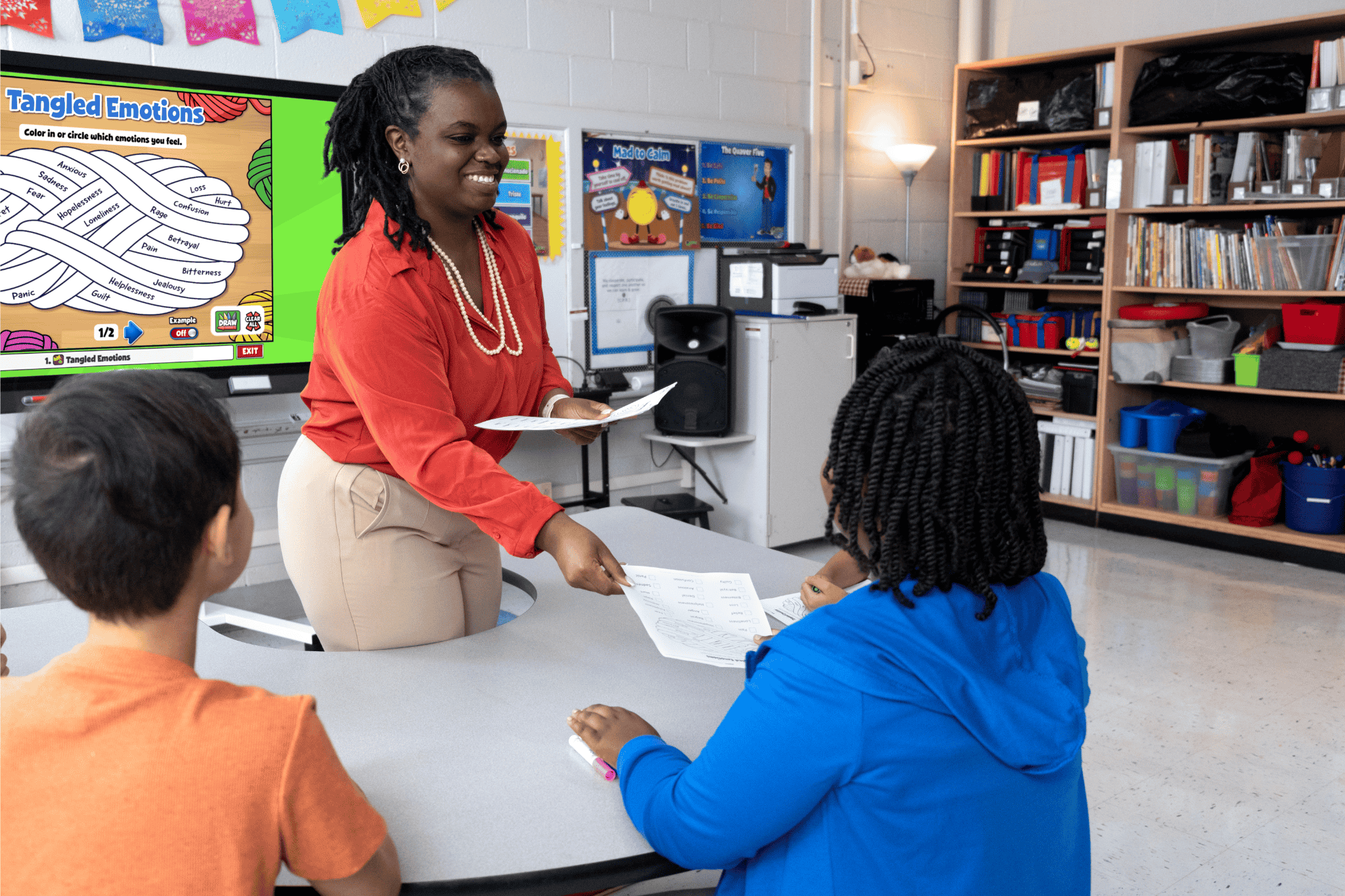
Need a Refresher on Customization?
Check out these QuaverCon Lite sessions on how to tailor the curriculum to best meet your needs!
Customize Your Classroom Decor
Don’t forget to stock up on classroom supplies and Quaver merchandise from the QuaverShop! Use code: BackToSchool for 20% off now through August 31, 2025.